Ctrl 은 동일 Alt 는 참조
Writing at Full Speed
Rather than reaching for your mouse to click on the toolbar, use these
access keys. Windows and Linux use Ctrl + letter. Macintosh uses
Command + letter.
Letter Action Letter Action
c Copy v Paste
a Select all x Cut
z Undo y Redo
b Bold i Italic
u Underline 1 Heading 1
2 Heading 2 3 Heading 3
4 Heading 4 5 Heading 5
6 Heading 6 9 Address
The following shortcuts use different access keys: Alt + Shift + letter.
Letter Action Letter Action
n Check Spelling l Align Left
j Justify Text c Align Center
d Strikethrough r Align Right
u • List a Insert link
o 1. List s Remove link
q Quote m Insert Image
g Full Screen t Insert More Tag
p Insert Page Break tag h Help
e Switch to HTML mode
Editor width in Distraction-free writing mode:
Alt + Wider Alt - Narrower
Alt 0 Default width
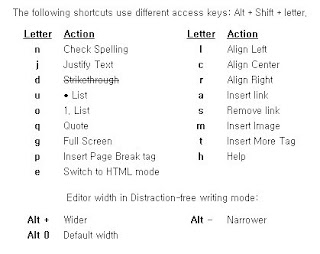
No comments:
Post a Comment